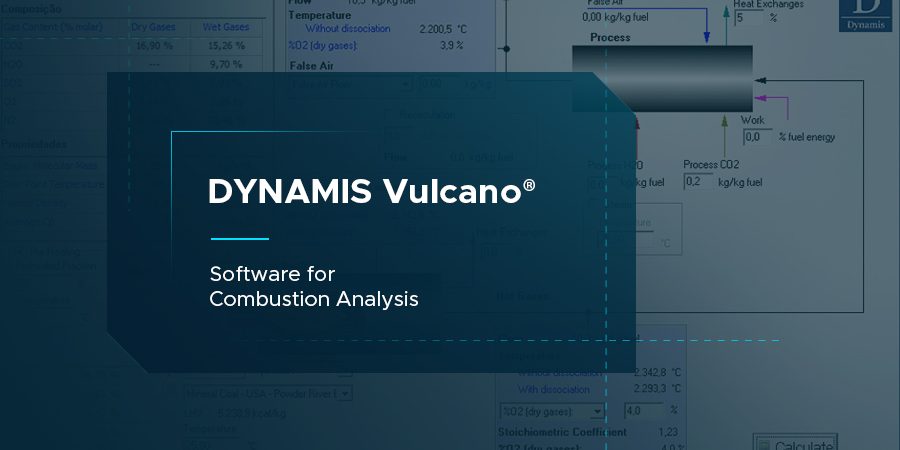Vulcano is a combustion aid and simulation software for rotary kilns, hot gas generators, calcination, drying, and other applications. Know more!
Among the tools and software developed by Dynamis, we present Vulcano, a combustion simulation software for Rotary Furnaces in general, Hot Gas Generators, Calcination, Sintering, Drying, and other applications.
With Dynamis Vulcano software, just enter the combustion process data to be simulated: select the fuel type and data, whether solid, liquid, gaseous or even a mixture of fuels, air flow and temperature, in addition to the type of combustion being stoichiometric or sub stoichiometric, click on Calculate and that’s it! You will have all the information you need for your application.
In addition to using different types of fuels that Dynamis has available in the Vulcano database, you can even count on the possibility of including new fuels, determining the values of Lower Heating Value (LHV), chemical composition and specific heat, fully customized for your process
The software is easy and intuitive to use, and it is possible to customize the language (Portuguese, Spanish or English) and in which unit system to work, whether metric or imperial.
Below we can follow a tutorial about the Vulcano software by Dynamis, with the main tools that the software offers.
Fuel selection
At the bottom, in the first drop-down list, there is the selection of the physical state of the fuels. You can choose from Gases, Liquids, Mixtures or Solids. Then select the fuel from the second drop-down list below, which varies depending on the physical state of the fuel.
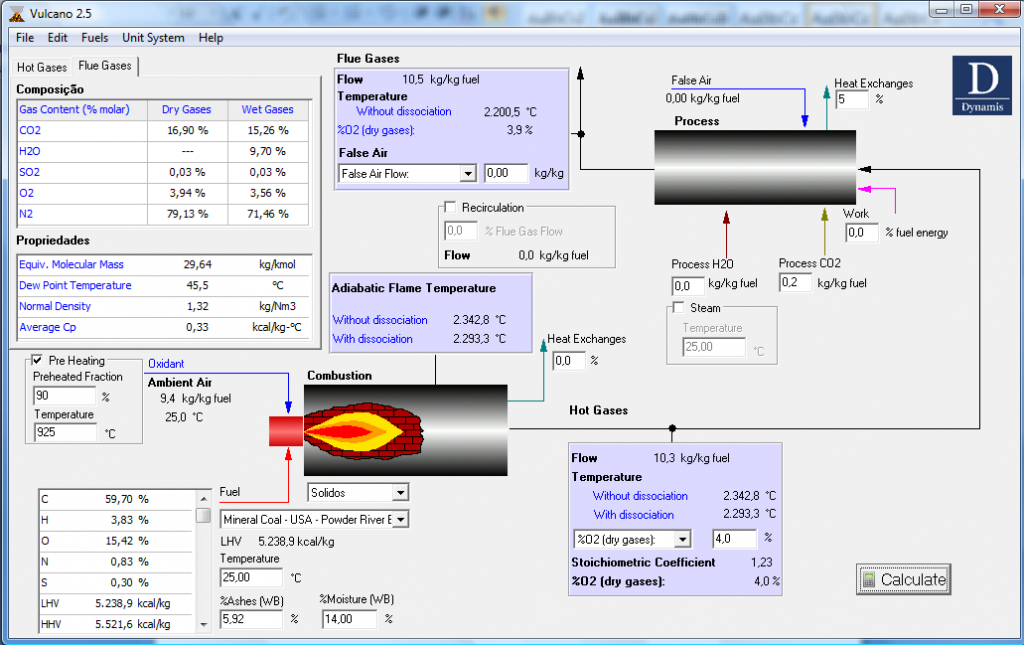
Check the table on the left to see if the composition and properties of the fuel are equal or close to the one you are going to use, as there are differences in its composition according to supplier, region, etc.
Create Fuel
If the fuel that will burn in your combustion does not have the composition or characteristics of any fuel in the Vulcano database, or it is necessary to change any of its characteristics, or it is a fuel that does not have the software’s database, it is possible to create a new fuel, fully customized for your process
To create a fuel or change the properties of one already created by the user, click at the top on Fuels and click Edit. Then click Add, fill in the requested values, check that the data is ok by the list on the right, and click OK.
To change a fuel, go to Fuels > Edit. Select the previously created fuel and make your modifications. You can only edit a user-created fuel, pre-existing fuels from our database are not available for change.
There is also the possibility of exporting the fuels created and importing them into another computer.
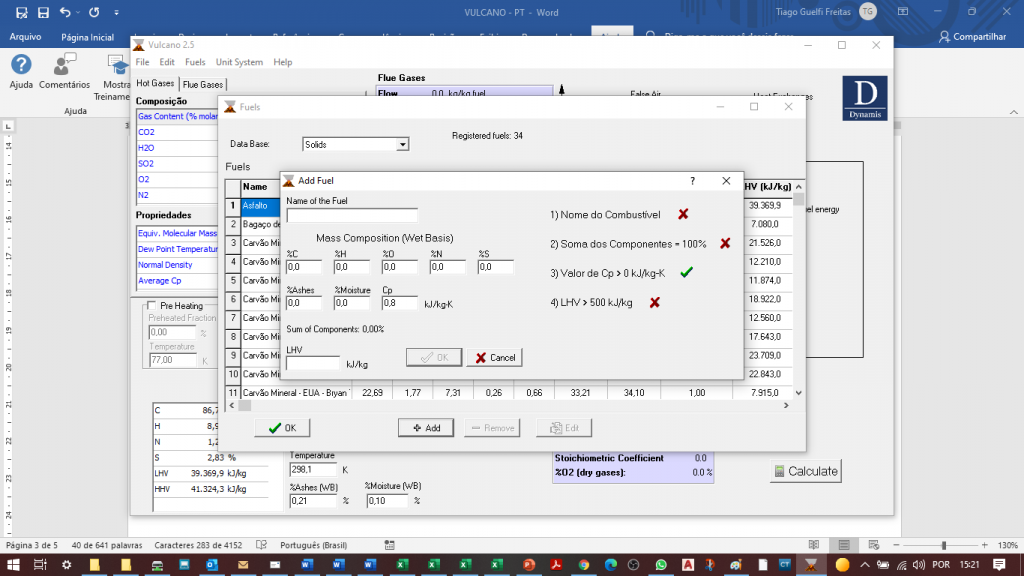
Units System
Very important on a daily is the available tool that makes possible to change the unit system for which you will work. Just click at the top on Units System and choose the system you want or you´re most familiar with, or even customize it.
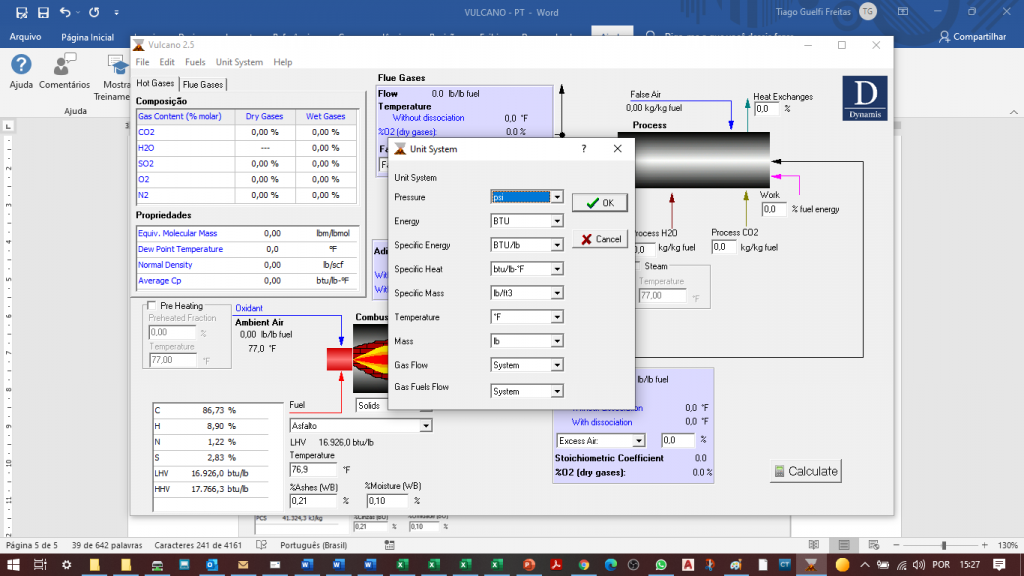
Count on Dynamis innovations and technologies in your processes and projects.
Team Dynamis